Regional Convention!
I receive many questions on how to get ready for Regional Conventions. We know you brothers are anxious about getting going! Here's some things to keep in mind about preparing for your convention if you are serving as Chairman.
- First, go to your jw.org website by logging in and click the drop down box on your domain to change it to your convention. (This will only be available if you are Chairman.)
- To view the speakers at your convention, click the "Lookup" tab at the top and then link on the left to view "Convention Speakers"
- If your speakers are not listed yet, then STOP. You do not need to go any further. You should wait until the Speakers are showing with their contact information. You are not ready to import anything until you have speakers listed. (Unless you would like to work more!)
- If your speakers are showing, go to the bottom of the page and click "Export Results" as you would in other areas of jw.org.
- The .csv file you have downloaded can now be used to import into your program
- Go to "Assembly" in your program, create the Regional Convention Program.
- Next drag the file you just downloaded from the website to the field on the lower right side of the form for Assemblies in your program
- Proceed now to the parts in your program by clicking the arrow and you will import all basic data. Click Yes to the prompts and the information will be loaded, along with contact information
- NOTE ABOUT CAROUSEL: In Version 3.38 a new feature is being added where you will be able to insert and send the outlines for the Convention program, more on that later!
More about Regional Conventions! Cart Before the Horse?
The RC portion of the program was never designed to send outlines as we do for all other types of programs. Generally your correspondence will be minimal because the branch office sends the information needed to each speaker. Usually the only information you will need to send has to do with the very few rehearsals we now have. (Do I have this correct?) Anyway, since the branch sends the outlines, there should be no need for the program to send these to the participants as all assignments should come from the branch office. However, you will need to enter the downloaded csv file from your jw.org domain for all the speakers on your program and then drag this file into the field for this (Note Below)
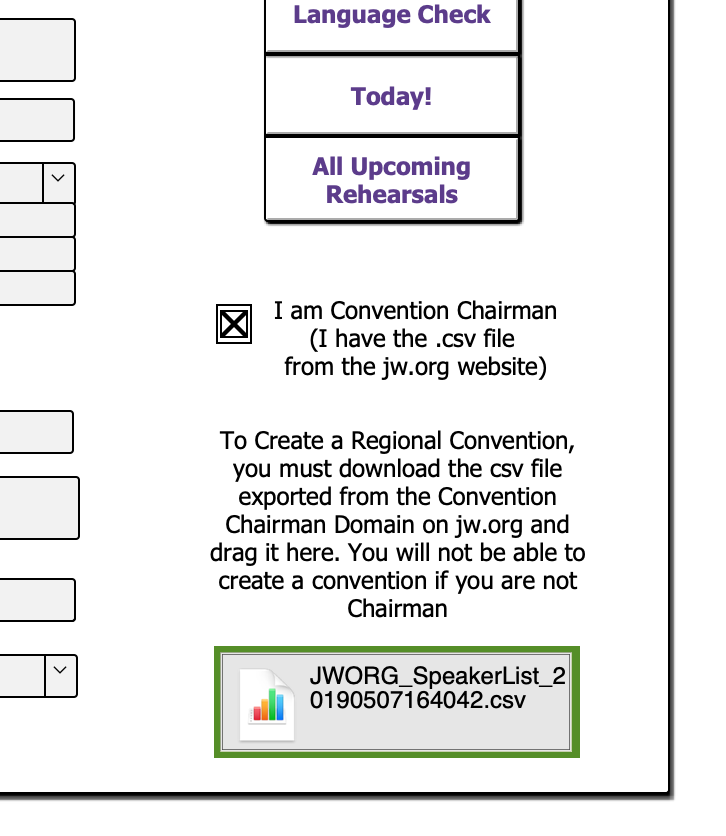
after creating the RC and then go to Participants as you usually would, and you will be asked to automatically insert and begin the process of creating the 49 parts for the conventions. Please note: You will NOT be able to insert outlines into the Carousel if you do not have any RC speakers and their parts in the program yet! (Hence the Cart before the Horse idiom!!) Once you insert and create the parts, you will be able to download the outlines into the Carousel. You also should be able to view the text for the outlines on Mac. However, you will not be able to send the outlines out from the program. You can create an email and attach them, or split the PDF into pages as we used to do and place them in the program field by field and page by page. But this really should not be necessary. Hopefully this helps!
Commonly asked Questions - Regional Conventions
Every year I get questions regarding the conventions, here's some of them:
- Can I get a different RC stationery to work?Unfortunately that's a horse (and stationery) of a different color! These stationery layouts are unique and must look like they come from a RC Chairman's Office. Keep in mind that some subs in some countries serve as Chairmen and use the program, but not as a Circuit Overseer. So the layout is generic, but do you really need to write a lot to the participants?
- Can I attach the outlines to the emails? Yes YOU can! The outlines should come from the branch office. There are no directives that I know of yet...that say that Chairmen are supposed to start mailing out outlines. These should come directly to the speakers through their inbox. So, this is better and more secure than having outlines floating around the internet by way of email before the conventions. So to answer - YOU can, but the program will not.